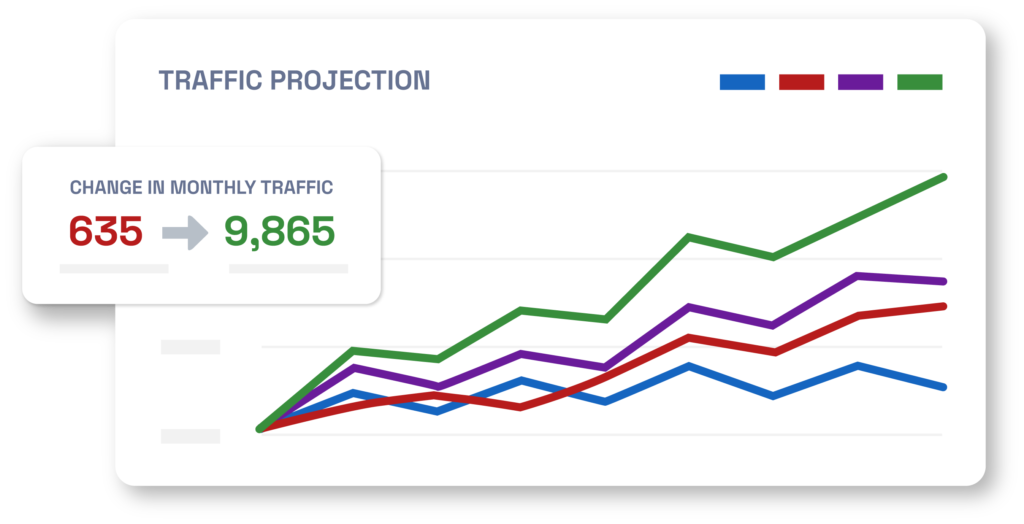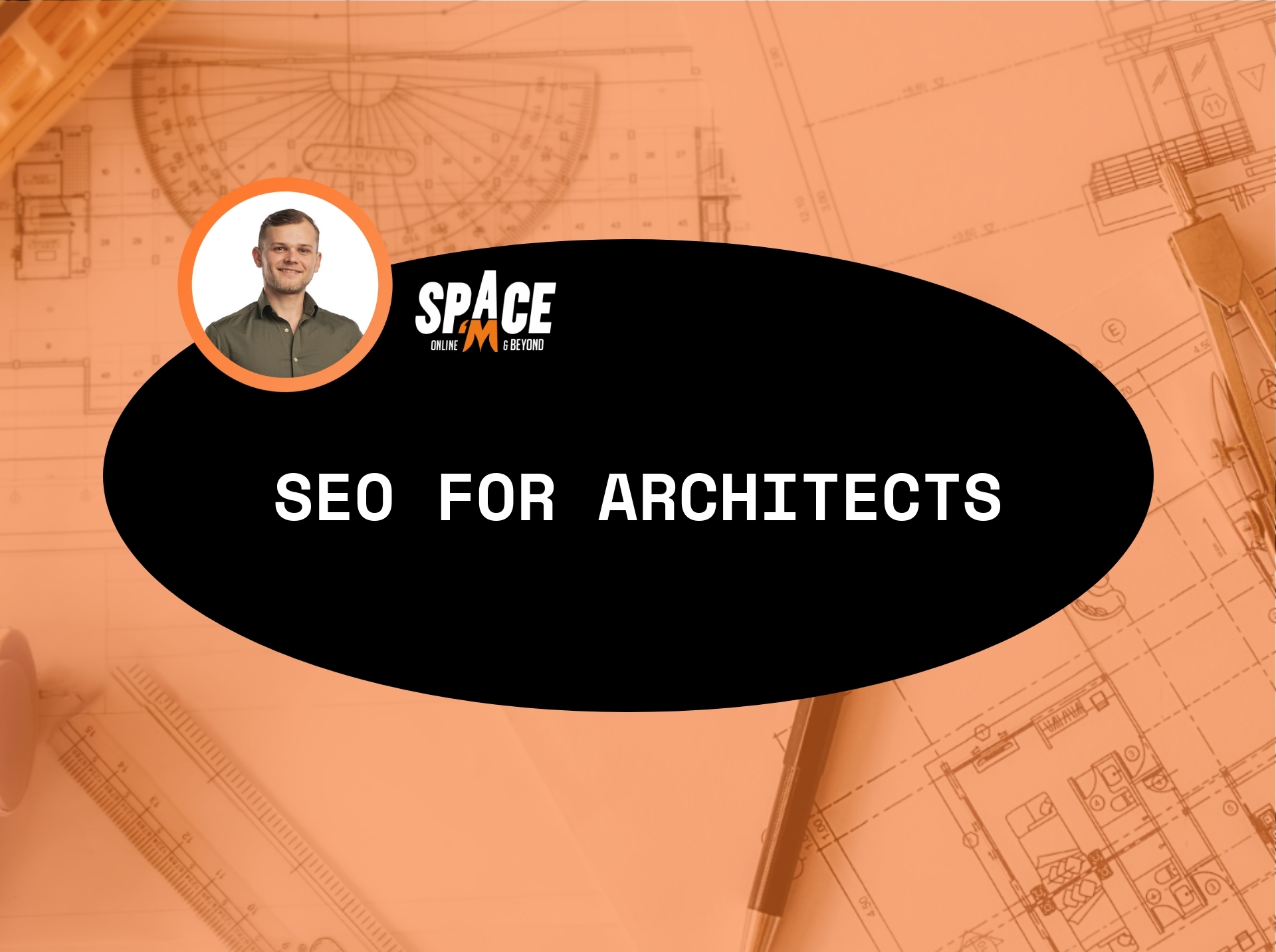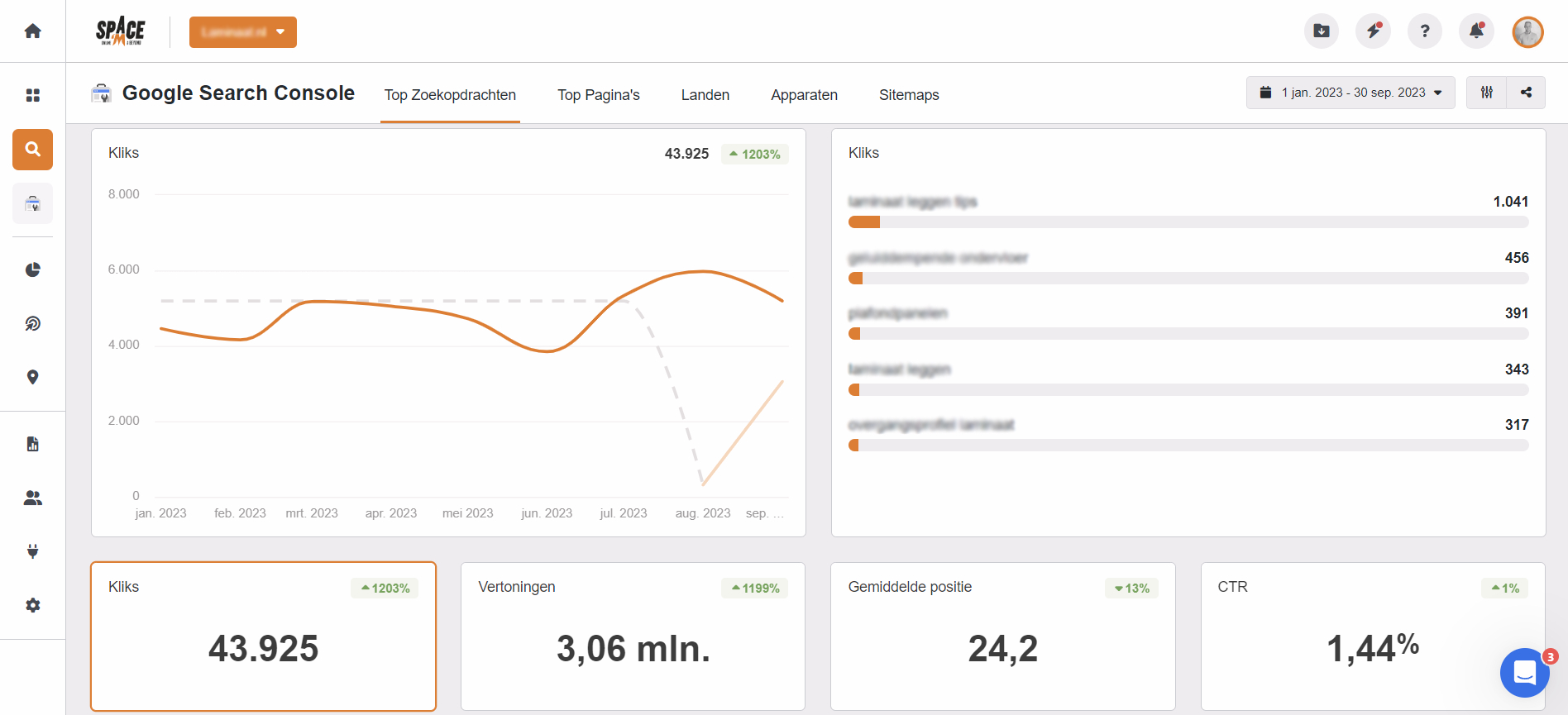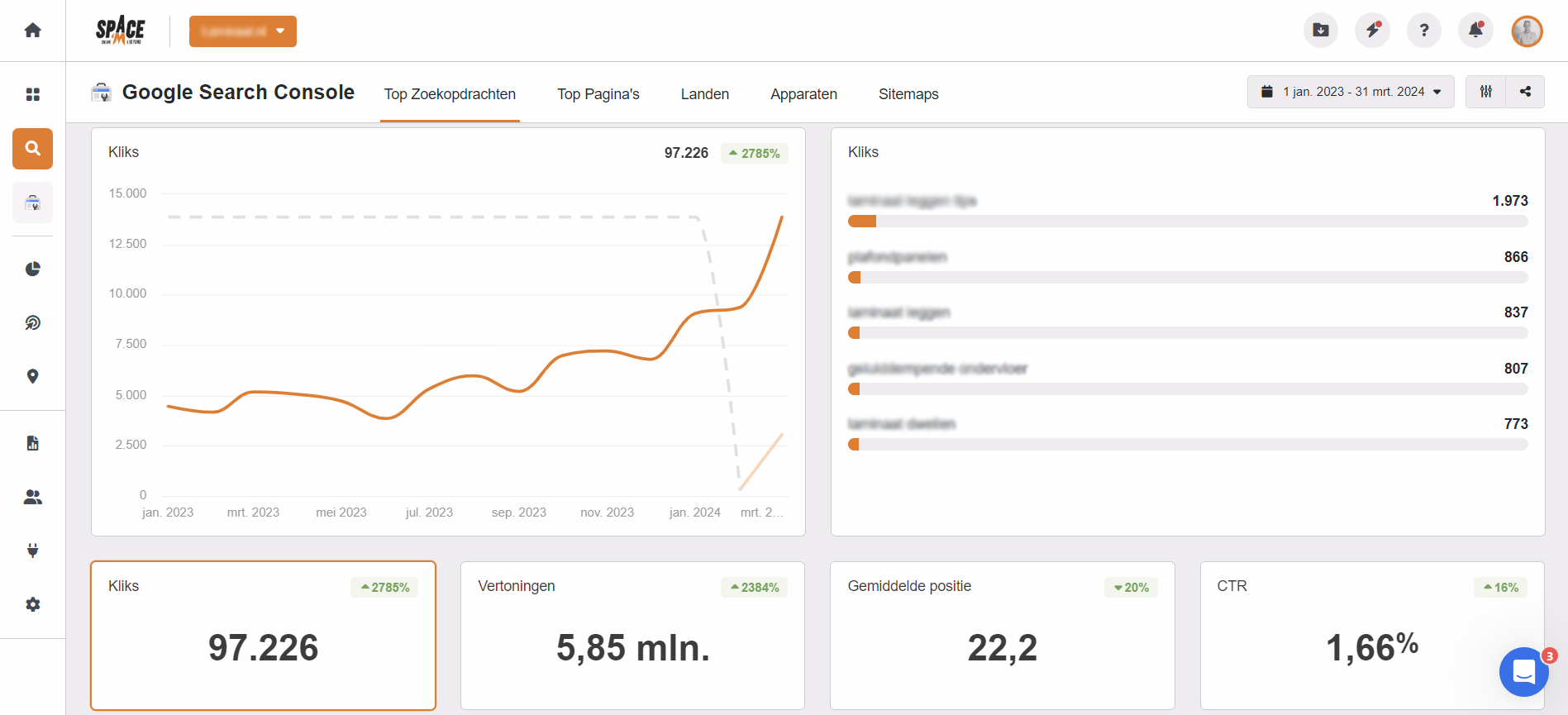Want to get more traffic to your Shopify store? Mastering Shopify SEO is crucial. In this guide, we’ll walk you through the essential strategies to boost your store’s visibility and rank higher in search results. From setting up basics to advanced SEO tactics, you’ll learn everything you need to optimize your Shopify store.
Key takeaways
- Understanding the fundamentals of Shopify SEO, including choosing a mobile-friendly theme and setting up Google Analytics and Google Search Console, is crucial for enhancing your store’s visibility and traffic.
- Implementing technical SEO essentials, such as setting up a preferred domain, organizing site structure, and boosting site speed, significantly impacts your store’s performance and search rankings.
- Effective keyword research and on-page SEO strategies, including creating compelling meta titles, unique product descriptions, and implementing schema markup, are key to improving search engine rankings and driving organic traffic to your Shopify store.
What are the Shopify SEO basics?
To kick off your journey into Shopify SEO, it’s crucial to grasp the fundamentals. SEO, or Search Engine Optimization, is the art and science of enhancing your online store’s visibility in search engine results. For e-commerce businesses, this means attracting more visitors and converting them into loyal customers. The success of any online store hinges on its ability to rank higher in search results and draw in new customers.
Shopify, as a platform, is well-equipped for SEO. The platform includes several built-in features to support your SEO, including customizable headings, titles, meta descriptions, automatic sitemap generation, and robots.txt files. These features are designed to enhance your website’s search engine optimization. These features lay a strong foundation for your SEO strategy, making it easier for search engines to crawl and index your site.
Before diving into the nitty-gritty of SEO tactics, there are a few preliminary steps you should take. First, choose a mobile-friendly theme for your store, as Google uses mobile-first indexing. Next, install Google Analytics and Google Search Console to monitor your site’s traffic and SEO performance. Setting up these tools will provide valuable insights into how your site is performing and where improvements are needed.
Understanding these SEO basics is essential. SEO isn’t just about tweaking a few settings; it’s about creating a seamless experience for both users and search engines. With these fundamentals in place, you’re well on your way to optimizing your Shopify store and reaping the rewards of increased organic traffic and higher search engine rankings.
Interesting articles that may come in handy:
Technical SEO for your Shopify store
With the basics under your belt, it’s time to delve into the technical aspects of SEO. Technical SEO focuses on enhancing your website’s functionality to improve its ranking in search engine results. For e-commerce sites, this is especially crucial due to the need for search engines to crawl and index numerous product and category pages.
Submitting your sitemap to Google Search Console is a vital step. This allows Google to crawl your website more effectively and helps you fix any site errors. Additionally, internal links within your site can boost search engine indexing and improve rankings. Schema markup is another powerful tool that structures your data in a way that search engines can easily understand, potentially enhancing your site’s visibility.
Let’s explore three key areas of technical SEO: setting up your preferred domain, organizing your site structure, and boosting your site speed. These elements will significantly impact your store’s performance and visibility.
Set up your preferred domain
One common issue among ecommerce sites is duplicate content, often caused by Shopify’s ‘collections’ feature, which organizes products into categories and adds extra URLs. To avoid this, setting up your preferred domain is essential. Using a preferred domain ensures that search engines treat the www and non-www versions of your URLs as the same page, preventing duplicate content issues on your ecommerce site.
Customizing the URL of your Shopify store is a straightforward process. Simply follow these steps:
- Go to the Shopify admin dashboard.
- Click on ‘Settings’.
- Click on ‘Domains’.
- Change the URL to your preferred domain name.
This small step can have a significant impact on your SEO, helping to consolidate your site’s authority and improve search engine rankings.
Organize your site structure for search engines
A well-organized site structure is crucial for both user experience and SEO. It helps search engines easily crawl and index your site, while also making it easier for users to navigate. A logical site structure ensures that all pages are easily accessible and prevents orphan pages, which are difficult to find.
To achieve this, follow these best practices:
- Use a consistent URL structure.
- Ensure that all pages are just a few clicks away from the homepage.
- This not only improves search engine indexing but also enhances the overall user experience, leading to better engagement and higher conversion rates.
Boost your site speed
Site speed is a critical factor for both user experience and SEO. Fast-loading pages lead to higher conversion rates and keep users happy. Optimizing the speed of your Shopify store can directly impact the visibility of your pages in search results. On Shopify, research indicates that the average time for a full mobile page to load is 4.2 seconds. This suggests the importance of optimizing page speed for a better user experience.
Here are some methods to improve page load speed:
- Use a Content Distribution Network (CDN) to store copies of your web pages on servers globally, minimizing the distance files need to travel.
- Minify HTML, CSS, and JavaScript files by removing unnecessary characters and whitespace.
- Compress images to reduce their file size. Shopify offers Image Optimizer apps that can automatically handle this for you.
Implementing these methods can help reduce load times and improve the speed of your web pages.
By focusing on these technical SEO essentials, you’ll set a solid foundation for your Shopify store’s SEO strategy. These steps not only enhance your store’s functionality but also improve its visibility and user experience.
How to do keyword research for Shopify SEO?
Keyword research is the backbone of any successful SEO strategy. For e-commerce stores, it’s crucial due to the high competition and specific customer search queries. People enter keywords into search engines like Google and Bing to find information. These terms help search engines deliver relevant results to the users. Understanding these search queries and the intent behind them is essential for targeting the right keywords.
Consider the language your target customers may use when searching for your products. This will help you optimize your content for better visibility. Using tools like Ahrefs and Google Keyword Planner can help you find relevant keywords with high search volume and intent. Incorporating these keywords into your content signals to search engines that your content is relevant, increasing the likelihood of appearing in search results.
Let’s break down the process of keyword research into two main steps: identifying target keywords and mapping them to specific pages on your site.
Identify target keywords
Identifying target keywords is the first step in effective keyword research. Use tools like Ahrefs or Google Keyword Planner to find relevant keywords for your store. Conduct keyword research to determine the search volume and intent for keywords related to your product pages. Examining the top search results on a SERP can help you understand the search intent behind each keyword.
Focus on long-tail keywords that address specific customer needs and pain points. These keywords are less competitive and can attract more qualified traffic to your store. By targeting these niche keywords, you increase your chances of ranking higher in search results and driving more relevant traffic to your site.
Map keywords to specific pages
Once you’ve identified your target keywords, the next step is to map them to specific pages on your site. Including keywords in your page URL helps search engines understand the content of your page. A topic cluster is an effective strategy for organizing your content. It involves grouping webpages that cover different aspects of the same topic, helping to establish your authority on the subject.
By mapping keywords to specific pages, you ensure that each page is optimized for relevant search queries. This improves your chances of ranking higher in search engine results pages and driving more organic traffic to your site.
What are on-page strategies for Shopify SEO?
On-page SEO focuses on optimizing individual pages to improve their search engine rankings. For Shopify stores, this involves several key elements, including:
- Writing original meta titles and descriptions for products and categories
- Ensuring that keywords fit naturally in the copy
- Using schema markup to enable rich product results
- Optimizing images by using descriptive file names, alt text, and compressing sizes
- Following a comprehensive SEO checklist to ensure all aspects are covered
These strategies can help improve your website’s visibility in search engine results and drive more traffic to your site. Let’s explore these on-page SEO strategies in more detail.
Craft compelling meta titles and descriptions
Crafting compelling meta titles and descriptions is crucial for attracting clicks from search engine results pages. Here are some tips to keep in mind:
- Each product should have a unique meta title and description, clearly describing the page content and being compelling enough to attract clicks.
- Ensure your meta description includes important keywords, and always include a strong call to action (CTA).
- Keep it short to avoid truncation in search results. Title tags should be less than 60 characters for the same reason.
By optimizing your meta titles and descriptions, you improve your chances of standing out in search results and driving more traffic to your store.
Enhance product and category descriptions
Unique and informative product and category descriptions are vital for SEO and user experience. Here are some tips to help you create effective descriptions:
- Avoid using manufacturer descriptions as they can lead to duplicate content issues.
- Write original descriptions that highlight the unique features and benefits of your products.
- Analyze existing sales pages to identify content and keywords that are driving traffic and sales.
By following these tips, you can create compelling descriptions that will attract customers and improve your search engine rankings.
By enhancing your product and category descriptions, you can:
- Improve your site’s SEO
- Provide a better shopping experience for your customers
- Increase engagement
- Boost conversion rates
Implement schema markup
Schema markup is a powerful tool for providing search engines with additional information about your content. This structured data helps search engines understand your site better and can improve your visibility in search results. For Shopify stores, schema markup can enable rich snippets, which include detailed information about products like price and availability.
Shopify’s free themes often include structured data and rich snippet functionality for product pages. Implementing schema markup can result in a significant increase in click-through rates (CTR), making your store stand out in search results.
Optimize images
Optimizing images is an essential aspect of on-page SEO. Use descriptive alt text for images to help search engines understand the content and improve accessibility. Additionally, reducing image sizes should be a priority to enhance page load speed.
Shopify offers Image Optimizer apps that can automatically compress images without sacrificing quality. By optimizing your images, you improve your chances of ranking in image search results and enhance the overall user experience.
Content marketing for Shopify SEO
Content marketing is a cornerstone of Shopify SEO, helping to attract targeted search traffic and improve your site’s visibility. Creating quality content, such as blog posts and videos, is essential for engaging your audience and building your brand. Original content not only enhances the user experience but also provides opportunities to rank for more keywords and earn backlinks.
Blogging on Shopify can drive traffic and improve SEO when optimized with keyword-rich titles, descriptions, and URLs. In addition to blog posts, product video reviews can engage visitors and help them make informed purchasing decisions. Promoting your content on social media platforms can further increase visibility and drive traffic to your store.
Let’s dive into two key content marketing strategies: creating informative blog posts and utilizing video content.
Create informative blog posts
Creating informative blog posts is a powerful way to address customer questions and drive traffic to your store. A well-optimized blog post should include unique and helpful information, use images to break up the content, and include internal links to other relevant pages.
Gift guides, for example, are a great way to recommend products and attract seasonal traffic. By consistently creating valuable blog content, you can establish your store as an authority in your niche and improve your search engine rankings.
Utilize video content
Video content is an effective way to engage visitors and improve conversion rates. Product video reviews provide a dynamic way to showcase your products and help customers make informed purchasing decisions.
Using product review videos not only engages visitors but can also enhance your SEO by appearing in video search results and increasing the time visitors spend on your site. Incorporating video content into your marketing strategy can significantly boost your store’s visibility and sales.
How to build quality backlinks for Shopify SEO?
Building quality backlinks is crucial for improving your store’s search engine rankings and credibility. Backlinks are incoming links from other websites that reference your page, signaling to search engines that your site is reputable and worthy of being ranked. Quality backlinks can also drive referral traffic and establish trust with potential customers.
There are several strategies for building backlinks, including analyzing competitor backlinks, guest blogging, and developing linkable assets. Each of these methods can help you acquire valuable backlinks and improve your store’s online visibility. Let’s explore these strategies in more detail:
Analyze competitor backlinks
Analyzing competitor backlinks is an effective way to identify link-building opportunities. By understanding which sites are linking to your competitors, you can reach out to them and pitch for inclusion to boost your online store traffic. Tools like Link Intersect can help you identify sites that are currently linking to multiple competitors but not to your store.
These tools provide detailed reports and insights into competitor backlink profiles, helping you strategize effective pitches for inclusion. By securing these backlinks, you can improve your store’s search engine rankings and drive more organic traffic.
Guest blogging
Guest blogging is a strategy where you write articles for other websites to gain exposure, drive traffic, and acquire backlinks for your store. The backlinks from guest posts help with search engine optimization, improving your store’s ranking on search engines.
To find guest post opportunities, look for relevant websites with plenty of traffic and multiple authors. Ensure that each guest post includes at least one link pointing directly to your Shopify store.
By guest blogging, you can demonstrate your expertise and reach new potential customers who may not have heard of your shop.
Develop linkable assets
Creating valuable content that naturally attracts links is known as developing linkable assets. There are various resources available, such as:
- research studies
- free tools
- calculators
- interactive widgets
These resources can be very helpful in different fields. By offering valuable resources, you increase the likelihood that other sites will link to your content.
It’s often easier to build links to these linkable assets and then use internal links to distribute ‘link equity’ to relevant product and category pages. This strategy not only improves your site’s SEO but also provides valuable resources for your audience.
How to leverage Shopify apps for SEO optimization?
Shopify offers a range of apps specifically designed to assist with SEO tasks. These apps can help with various SEO needs, including adding alt text to images, fixing broken links, and creating meta tags. One of the main advantages of Shopify SEO apps is their ability to automate various SEO processes, reducing manual effort. You can leverage apps like:
- Plugin SEO
- Smart SEO
- Booster SEO & Image Optimizer
- Yoast
- SEMRush
These apps not only optimize your website for Google but also for other search engines. They cover diverse aspects of SEO, from keyword research to speed optimization. Leveraging these apps can significantly enhance your store’s SEO strategy and improve its search engine rankings.
SEO manager
SEO Manager is a powerful app designed to help store owners manage their SEO efforts. It provides a variety of seo tools for keyword suggestions, meta tag editing, and performance tracking.
By using SEO Manager, you can:
- Streamline your SEO processes
- Ensure that your store is optimized for search engines
- Stay on top of SEO trends
- Make data-driven decisions to enhance your store’s visibility and performance.
Image optimizer
Image optimization is critical for improving site speed and SEO rankings. The Image Optimizer app automatically compresses images without sacrificing quality, ensuring faster load times for your store.
Using descriptive alt text, appropriate file names, and proper image scaling are additional techniques to optimize images for SEO in Shopify. By leveraging the Image Optimizer app, you can enhance your site’s user experience and improve its search engine rankings.
Summary search engine optimization for Shopify
In summary, mastering Shopify SEO is a journey that involves understanding the basics, implementing technical SEO essentials, conducting effective keyword research, optimizing on-page elements, creating quality content, building backlinks, and leveraging Shopify apps. Each of these strategies plays a crucial role in enhancing your store’s visibility and driving organic traffic.
By following this comprehensive guide, you’ll be well-equipped to optimize your Shopify store and achieve higher search engine rankings. Remember, SEO is an ongoing process that requires continuous effort and adaptation. Stay committed to your SEO strategy, and you’ll see your online store thrive.
Frequently Asked Questions
Welcome to our FAQ section! Here, you’ll find answers to some of the most common queries about Shopify SEO. Whether you’re just starting out or looking to refine your existing strategies, these FAQs will provide you with valuable insights to help you optimize your Shopify store for better search engine rankings and increased traffic.
What is the purpose of using Shopify SEO tactics?
Using Shopify SEO tactics helps to improve the online visibility of your store and increase website traffic and sales.
What are some preliminary steps to take before implementing SEO tactics for a Shopify store?
Before implementing SEO tactics for your Shopify store, make sure to choose a mobile-friendly theme, install Google Analytics and Google Search Console, and set up a Semrush Project Dashboard for effective management.
Why is link building important for the SEO performance of a Shopify store?
Link building is important for the SEO performance of a Shopify store because it signals to search engines that the store is reputable and worthy of being ranked, which can be achieved by creating valuable content.
What is a topic cluster and how does it help improve SEO for a Shopify store?
By using topic clusters, you can improve your Shopify store’s SEO by establishing authority on a specific topic and increasing the likelihood of ranking higher in search engine results pages. This can ultimately drive more organic traffic to your store.
How can alt text be used to optimize a Shopify store?
Alt text can be used to provide descriptions for images, making the content more accessible and improving the chances of ranking in image results. This can help optimize a Shopify store for better visibility and accessibility.
Is Shopify good for SEO?
Yes, Shopify is good for SEO. It offers several built-in features that help optimize your store, such as customizable headings, titles, meta descriptions, automatic sitemap generation, and robots.txt files.
Can you add SEO to Shopify?
Absolutely, you can add SEO to Shopify. The platform is designed to be SEO-friendly, allowing you to implement various SEO strategies to improve your store’s search engine rankings.
Is SEO worth it on Shopify?
Yes, SEO is worth it on Shopify. Effective SEO can significantly increase your store’s visibility, drive organic traffic, and ultimately boost sales.
How much does Shopify SEO cost?
The cost of Shopify SEO can vary widely depending on whether you handle it yourself or hire professionals. DIY SEO can be cost-effective but time-consuming, while hiring an SEO expert or agency can range from a few hundred to several thousand dollars per month.
Do Shopify tags improve SEO?
Shopify tags can help with SEO by organizing your content and making it easier for search engines to understand the structure of your site. However, they are not a major ranking factor.
Does Shopify offer SEO optimization?
Yes, Shopify offers several SEO optimization features, such as customizable meta tags, automatic sitemap generation, and tools for optimizing images. Additionally, there are numerous SEO apps available in the Shopify App Store.
How to improve SEO score on Shopify?
To improve your SEO score on Shopify, focus on optimizing your site structure, conducting keyword research, creating quality content, improving site speed, and building backlinks. Utilizing Shopify’s built-in SEO features and apps can also help.
What is SEO in ecommerce?
SEO in ecommerce refers to the practice of optimizing an online store to rank higher in search engine results. This involves a combination of on-page, off-page, and technical SEO strategies to increase visibility and drive organic traffic.