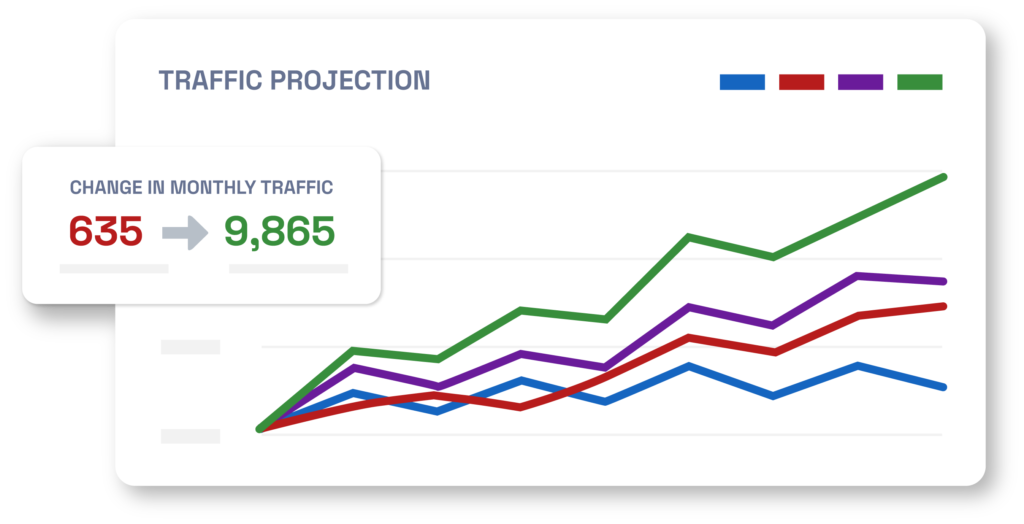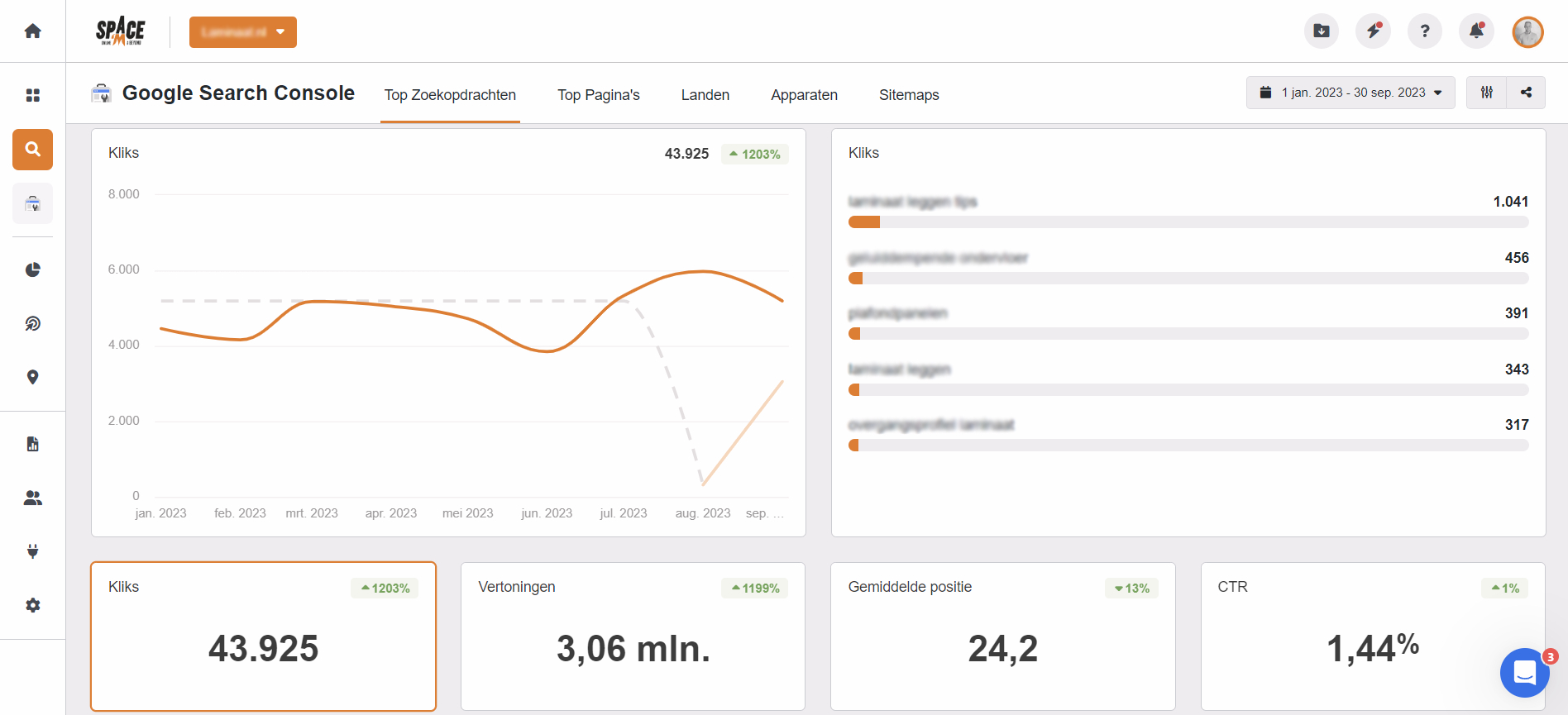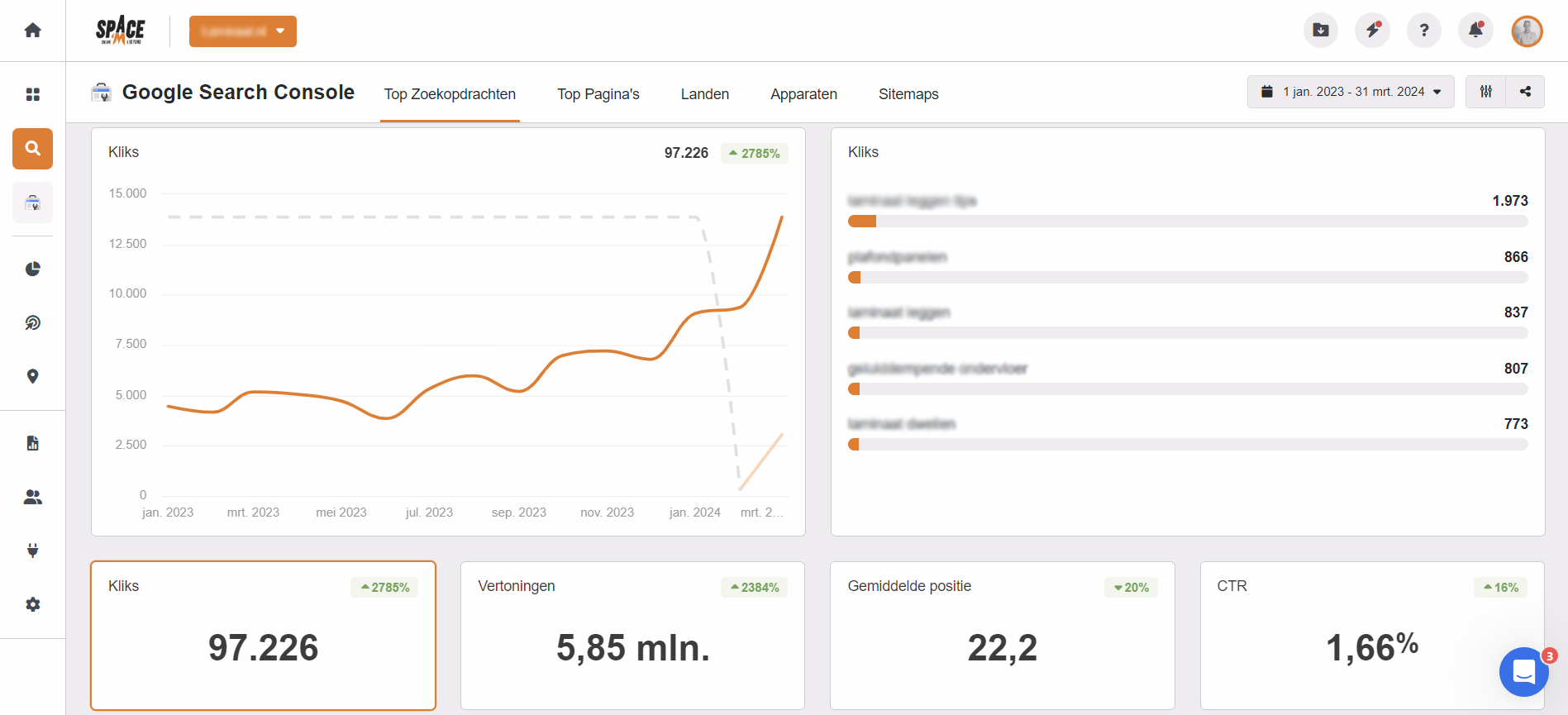Technical SEO involves optimizing your website’s backend and structure to improve search engine visibility and performance. It’s about ensuring your site is easy for search engines to crawl, index, and render. This article will guide you through the essential aspects of technical SEO and how to implement it effectively.
Key Takeaways
- Technical SEO focuses on optimizing a site’s structure and backend components to improve visibility and performance on search engines, including enhancing page load speed, site architecture, and internal linking.
- Key components of Technical SEO include setting up Google Search Console for monitoring, creating and maintaining an XML sitemap, and properly using a robots.txt file to guide web crawlers.
- Regular technical SEO audits, fixing broken links, improving internal linking, and addressing duplicate content are crucial for maintaining a site’s crawlability and indexability, which are essential for effective SEO.
Understanding Technical SEO
Technical SEO involves optimizing a website’s structure and backend components to improve its visibility and performance on search engines. This can include actions such as improving site speed and fixing broken links. It focuses primarily on the code-level deployment, ensuring that search engines can efficiently crawl, index, and render a website. This involves optimizing various factors such as page load speed, site architecture, and internal linking.
Unlike on-page SEO, which deals with content and metadata, or off-page SEO, which involves activities like link building, Technical SEO addresses the technical aspects that make a site SEO-friendly.
Definition of Technical SEO
Technical SEO involves improving a website’s infrastructure to help search engines crawl and index web pages more effectively. This includes tasks like:
- Enhancing page load speed
- Refining site architecture
- Ensuring security
- Addressing metadata errors
- Fixing broken links
- Optimizing the overall site architecture
Technical SEO plays a crucial role in the site’s performance, making technical SEO important, and addressing technical SEO issues is essential for optimal results.
Importance of Technical SEO
Technical SEO is vital because it ensures that a website is free of issues that could negatively impact other SEO activities, such as content creation and link building. It begins with a thorough technical SEO audit to identify and resolve issues that could hinder indexing.
Addressing HTTP errors and optimizing site architecture are essential for both user and search engine satisfaction.
Technical SEO vs. On-Page SEO vs. Off-Page SEO
On-page SEO focuses on content and metadata optimization, including keyword usage, meta descriptions, and H1 tags. It tells search engines what your page is about and helps in better ranking. Off-page SEO, on the other hand, involves activities like link building and digital PR to boost the website’s external authority. Technical SEO complements these by ensuring that the website’s technical health is up to par, allowing search engines to crawl and index the site efficiently.
While on-page SEO and off-page SEO are crucial for content visibility and external authority, Technical SEO is the backbone that supports these efforts. It addresses broader internal linking issues, such as code errors and the overall site link architecture, making sure that search bots can efficiently navigate and index the site. Without a solid technical foundation, other SEO efforts can become futile.
Getting Started with Technical SEO
The first step in mastering Technical SEO is setting up a Google Search Console account. This tool is indispensable for accessibility and indexing checks, viewing Google keywords, and adhering to Core Web Vitals. Additionally, it aids in effective keyword research for your website.
Once your URL structure is established, submitting an XML sitemap to search engines helps them understand and crawl your site more effectively. Additionally, a robots.txt file can guide web crawlers and prevent unnecessary crawling of certain pages.
Google Search Console Setup
Setting up Google Search Console is a crucial step in monitoring your website’s performance. The ‘Crawl stats’ report provides valuable information about the crawling activity, helping you identify and fix any issues.
The ‘Mobile Usability’ report ensures that your site is mobile-friendly, which is essential for better Google rankings.
Creating an XML Sitemap
An XML sitemap serves as a map for your website, helping search bots find and crawl the most important pages. An optimized XML sitemap should include only URLs with a 200 status and no more than 50,000 URLs per sitemap.
Regularly updating the XML sitemap ensures that it reflects the latest changes in your site’s structure.
Using Robots.txt
The robots.txt file gives directions to robots, telling search engines where they can and can’t go on your site. It should disallow search-related pages, cart & checkout pages, and URLs with parameters to prevent unnecessary crawling. However, it should be handled carefully to avoid blocking important files like CSS and JavaScript.
Core Elements of Technical SEO
Technical SEO builds a solid foundation for search engine ranking by ensuring crawlability, indexation, security, and usability. Essential components include HTTPS implementation, mobile-friendly design, and page speed optimization. These elements not only improve your site’s visibility on search engines but also enhance user experience.
HTTPS Implementation
Implementing HTTPS is crucial for website security. SSL certificates ensure that the connection between a website and a browser is secure and encrypted. Websites without SSL certificates face a ‘Not Secure’ warning in browsers, which can erode visitor trust.
After setting up SSL, it’s important to migrate any non-SSL pages from HTTP to HTTPS.
Mobile-Friendly Design
Having a mobile-friendly website is essential for SEO because:
- Google follows a mobile-first index, which impacts search result rankings
- Not having a mobile-friendly website can negatively impact rankings as over 50% of search queries now happen on mobile devices
- Responsive web design makes a site friendly to all devices
- Responsive web design is a cost-effective solution compared to building a separate mobile site.
Attributes of a mobile-friendly web page include:
- Responsive design
- Compressed images
- Minimal custom fonts
- Large buttons
- Easy readability
Google’s Mobile-Friendly Test tool can be used to check if your site meets mobile usability standards and identify any issues.
Page Speed Optimization
Page speed is a direct ranking factor in Google’s algorithm. Slower websites convert significantly less traffic because users are impatient with slow load times. Google’s PageSpeed Insights tool can be used to assess and improve the loading speed of web pages, providing detailed reports on Core Web Vitals. Improving page speed involves compressing images, minifying scripts, and addressing browser congestion issues.
Decreasing page load time is important to avoid server errors and ensure complete crawling and indexing by search engine bots. Tools like Chrome DevTools can help debug page speed issues and improve webpage rendering performance.
Enhancing Crawlability and Indexing
Crawlability and indexing are crucial for search engine optimization. A well-organized website structure with a clear hierarchy aids in efficient crawling. Techniques to enhance crawlability include improving internal linking, fixing broken links, and managing duplicate content.
Improving Internal Linking
Internal links are established within a website and they connect one page to another within the same site. They play a crucial role in enhancing navigation and improving the overall user experience. They have several benefits:
- They improve content discoverability
- They improve user experience
- They help crawlers find and index content faster
- Using keyword-rich anchor text in internal links helps both users and search engines understand the context of the linked page
- Linking to high-priority pages from other pages with high authority helps distribute link equity effectively.
By linking related content together, content clusters facilitate the search bots in efficiently finding, crawling, and indexing all the relevant pages within a specific topic. This helps in organizing and improving the visibility of the website’s content. Breadcrumbs guide users back to the start of their journey on a website, providing accurate context to search bots. Placing internal links high up on your page can improve user engagement and dwell time, positively impacting SEO.
Fixing Broken Links
Fixing broken links is crucial as bad links negatively impact user experience and SEO. Use tools like Ahrefs or Screaming Frog to identify broken links on your site. Redirect broken links to relevant, existing pages using 301 redirects to retain link equity.
Regularly monitoring your site for broken links can improve both user experience and crawl efficiency.
Managing Duplicate Content
Search bots become confused by duplicate content on multiple pages, leading to negative impacts on indexability. This can affect the visibility of a website in search results. Canonical tags are used to indicate the preferred version of a page, preventing duplicate content issues.
Implementing canonical tags helps specify the original version of a page, reducing issues with duplicate content.
Advanced Technical SEO Techniques
Advanced Technical SEO techniques help take your SEO strategy to the next level. They include structured data markup, log file analysis, and JavaScript SEO. These techniques provide search engines with additional information about your website, helping to improve crawlability and indexability.
Structured Data Markup
Structured data uses a designated vocabulary known as schema to classify and tag components on webpages for the benefit of search bots. This helps search engines understand the content and display it more effectively in search results. It helps organize content in a way that makes it easy for search bots to understand, index, and potentially rank pages.
Google’s Structured Data Markup Helper can be used to generate structured data for existing pages.
Log File Analysis
Log files in technical SEO are records of web server actions that include the time and date of requests, the content requested, the requesting IP address, and the user agent. They are useful for determining crawl budget allocation, identifying barriers to indexing, and evaluating how search bots interact with the site.
Using tools like Screaming Frog Log File Analyzer can simplify log file analysis.
JavaScript SEO
JavaScript SEO ensures that JavaScript content is crawlable and indexable by search engines. Google recommends employing pre-rendered content to improve accessibility for websites with JavaScript.
Implementing server-side rendering for JavaScript-heavy content can improve crawlability and ensure that search engines can effectively index your site.
Monitoring and Maintaining Technical SEO
Regularly crawling your website with tools like Screaming Frog helps identify issues such as broken links, redirect errors, and server errors. Tools such as Screaming Frog, Botify, and DeepCrawl are commonly utilized for conducting thorough error audits on websites. These web crawlers are effective in identifying and reporting various site errors for further analysis and resolution.
Google Search Console provides valuable insights into crawl errors, mobile usability issues, and security problems that can impact SEO.
Regular Technical SEO Audits
Conducting technical SEO audits at least once or twice a year is recommended to maintain optimal website performance. Regular audits help identify and fix issues like broken links, duplicate content, and crawl errors.
Tools like Google Search Console and Screaming Frog can assist in conducting these audits, ensuring that your site’s technical health is in top shape.
Checking Core Web Vitals
Core Web Vitals are essential metrics that measure user experience, including visual load, visual stability, and interactivity. Regularly checking these metrics with tools like PageSpeed Insights helps ensure your site meets Google’s standards for performance.
Techniques to improve page speed include enabling browser caching, compressing files, and using a CDN.
Utilizing Technical SEO Tools
Using technical SEO tools like Screaming Frog, Ahrefs, and Google Search Console can provide comprehensive insights into your site’s technical health. These tools help identify issues like broken links, page speed problems, and crawl errors, allowing you to take corrective action swiftly.
Integrating these tools with Google Analytics can offer even more detailed insights, making it easier to maintain a healthy, SEO-friendly site.
Summary
Mastering Technical SEO is essential for any successful SEO strategy. From setting up Google Search Console to advanced techniques like structured data markup and JavaScript SEO, each step plays a crucial role in ensuring your site is easy to crawl, index, and rank. Regular audits and the use of technical SEO tools are key to maintaining optimal site performance. By focusing on these essential tips, you’ll be well on your way to achieving better visibility and higher Google rankings.
Frequently Asked Questions
What is Technical SEO?
Technical SEO involves optimizing a website’s infrastructure to improve search engine crawling and indexing, focusing on elements like site speed, architecture, and security. It is essential for improving a website’s visibility and search engine rankings.
Why is Technical SEO important?
Technical SEO is important because it improves visibility, user experience, and overall SEO strategy, making other SEO efforts more effective.
How does Technical SEO differ from on-page and off-page SEO?
Technical SEO ensures a website is crawlable and indexable by search engines, focusing on the technical aspects, while on-page SEO concentrates on content and metadata, and off-page SEO on external authority signals.
What tools are useful for Technical SEO?
Google Search Console, Screaming Frog, and Ahrefs are essential for identifying technical SEO issues like broken links and crawl errors. These tools are useful for conducting technical SEO audits.
How often should I conduct a Technical SEO audit?
You should conduct a technical SEO audit at least once or twice a year to ensure your website performs optimally and address any issues promptly.